Access
- Address
- Ichigaya Crossplace 8F,
2-7-15 Ichigayatamachi,
Shinjuku Tokyo,
Japan 162-0843 - Nearest stations
-
- Tokyo Metro Yurakucho Line Ichigaya Station, Exit 5, 2 min walk
- Tokyo Metro Namboku Line Ichigaya Station, Exit 5, 2 min walk
- JR Chuo/Sobu Line Ichigaya Station, 6 min walk
- Toei Shinjuku Line Ichigaya Station, 10 min walk
- Toei Oedo Line Ushigome-Kagurazaka Station, 11 min walk
- Business hours
- 10:00 – 19:00 Closed on Thursday
- Access
-
- 1. Access from JR Ichigaya Station
- 2. Access from Exit 5 of Ichigaya Station on the Tokyo Metro Yurakucho Line or Namboku Line.
- 3. How to use the automated reception system
1. Access from JR Ichigaya Station
The closest station exit to the World Avenue office is Exit 5 at Ichigaya Station on the Tokyo Metro Yurakucho Line or Namboku Line. If you are using the metro, skip this section and check ”Access from Exit 5 of Ichigaya Station on the Tokyo Metro Yurakucho Line or Namboku Line.”.
This section informs you how to get to our office if you are traveling on the JR Chuo/Sobu Loose Line.
Get off the train at Ichigaya Station on the JR Chuo/Sobu Line and, when you exit the ticket gate, turn your back to the ticket gate and face left.


After exiting the station, cross the Ichigaya moat (bridge).

After crossing the Ichigaya moat (bridge), cross the traffic lights and head right.

Go straight ahead with Mos Burger, McDonald’s and other restaurants on your left.

Once you see the bright blue DNP sign, you will be at our office in another 2-3 minutes!

You have arrived at Ichigaya Station, Exit 5 on the Tokyo Metro Yurakucho Line or Namboku Line.
From here, please refer to the next section ”Access from Exit 5 of Ichigaya Station on the Tokyo Metro Yurakucho Line or Namboku Line.

2. Access from Exit 5 of Ichigaya Station
on the Tokyo Metro Yurakucho Line or Namboku Line.The closest exit to the office is Exit 5 of Ichigaya Station on the Tokyo Metro Yurakucho Line or Namboku Line. From here, we will guide you how to access the office from Exit 5.
1. When you arrive at Ichigaya Station on the Tokyo Metro Yurakucho Line/Nanboku Line, head for Exit 5.

Take exit 5 and go up the stairs.

2. Tokyo Metro Yurakucho Line/Nanboku Line Ichigaya Station Exit 5 and follow the road straight ahead with the outer moat on your right.



There is one pedestrian crossing. Cross it and keep going straight for a little after crossing it. If you look up the access directions on Google Maps, you may be directed to take the left-hand side of the pedestrian crossing, but please ignore this and keep going straight!

This is the building where our office is located. It is a red brick building with a coffee shop on the ground floor.

Keep going to the inside of the building.

Go to the inside of the building and you will find a lift hall.

Take the lift to the 8th floor.

3. How to use the automated reception system
The company has an automated reception system. Here you will find information on how to call our staff.
1. When you arrive on the 8th floor, please find the iPad in front of you on the left hand side.
If the screen is dark, try tapping on it and you will see the WORLD AVENUE logo and the arrow ”→”.

2. Now let’s look at how to operate the iPad.
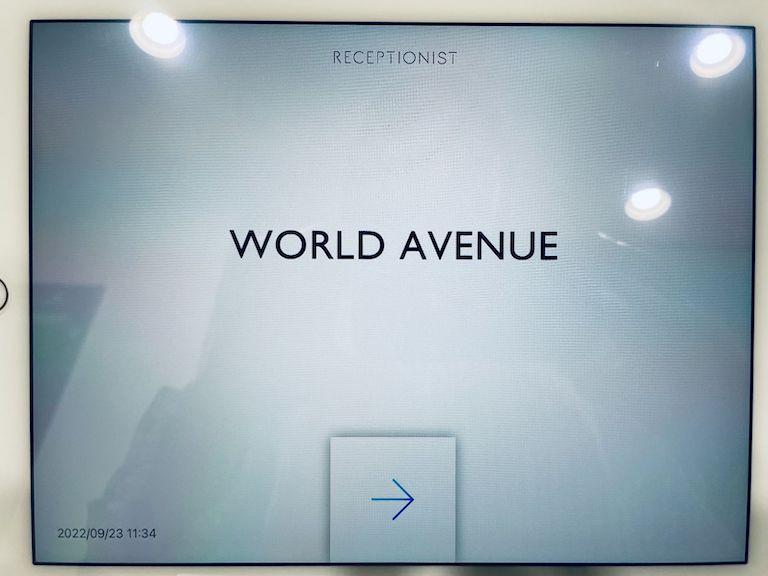
Tap ‘English’ in the top center of the screen. The display switches to English.
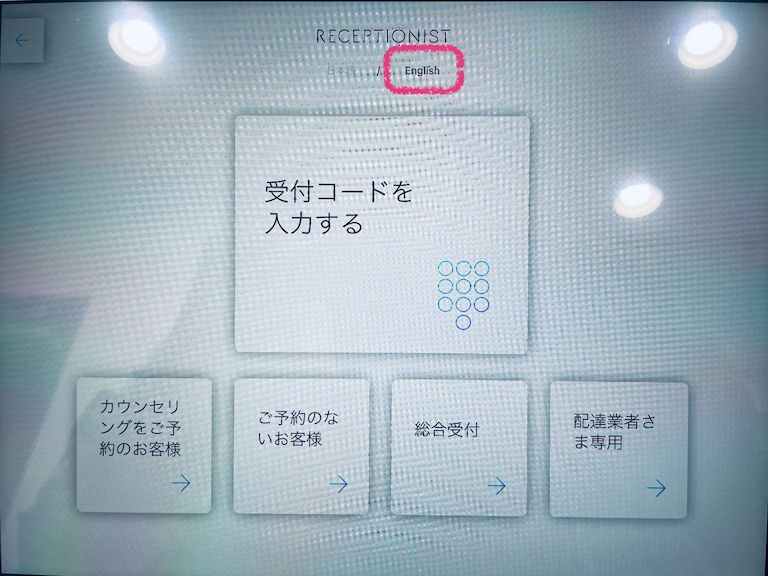
Tap “All other queries (general reception)”.
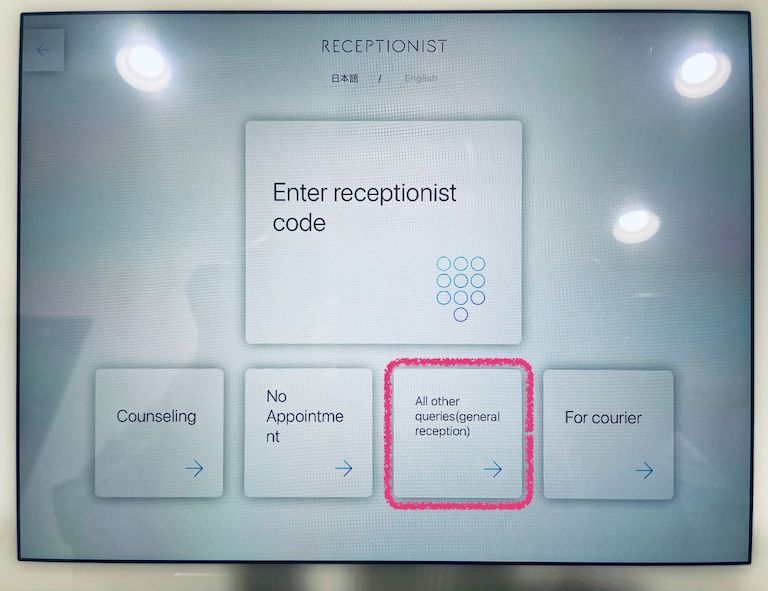
Follow the guidance flow and enter your company or school name, your name and the number of visitors.
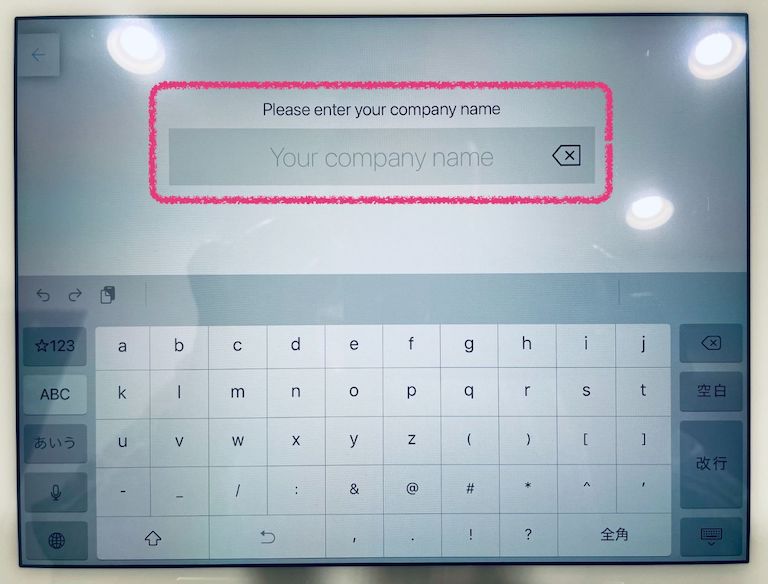
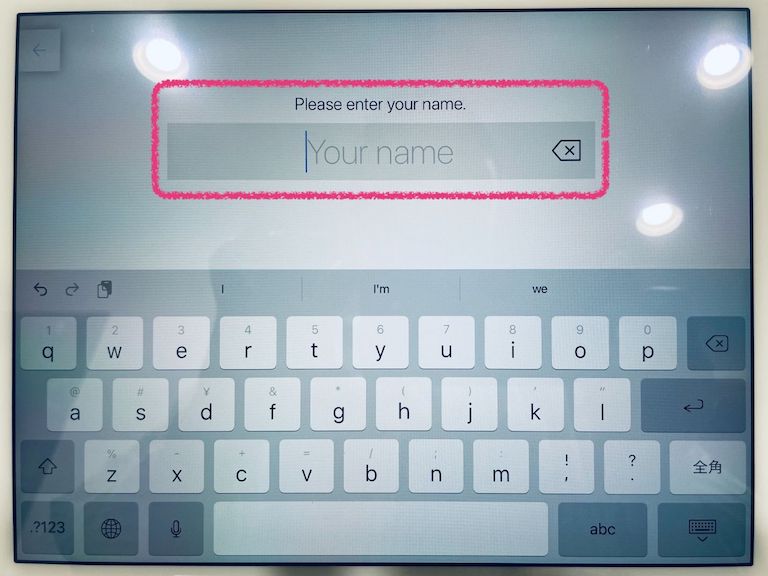
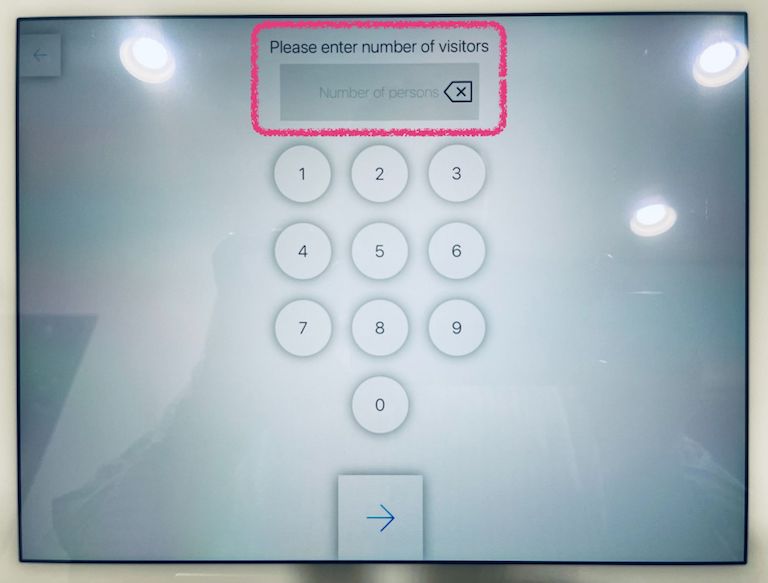
When you have completed the input, a welcome message and an ‘OK’ button will be displayed. If everything is correct, tap ‘OK’.
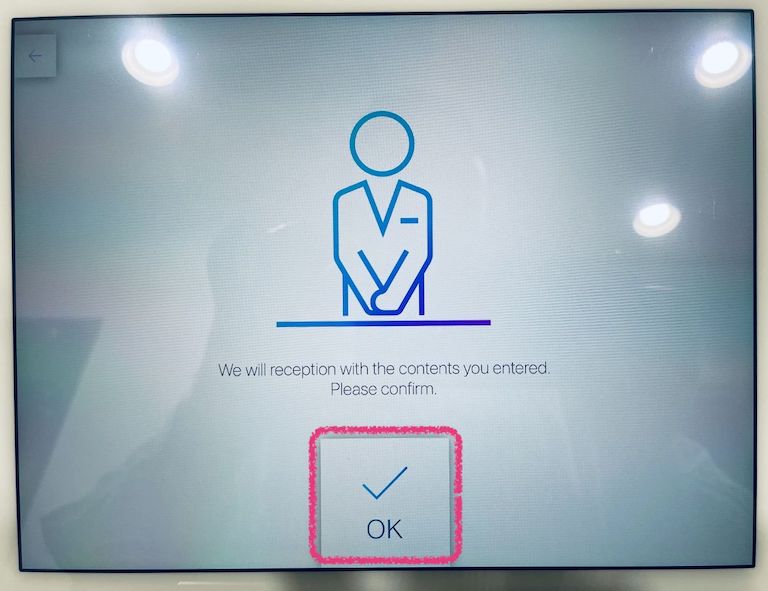
Please wait for a moment while a member of staff will respond to your request.
